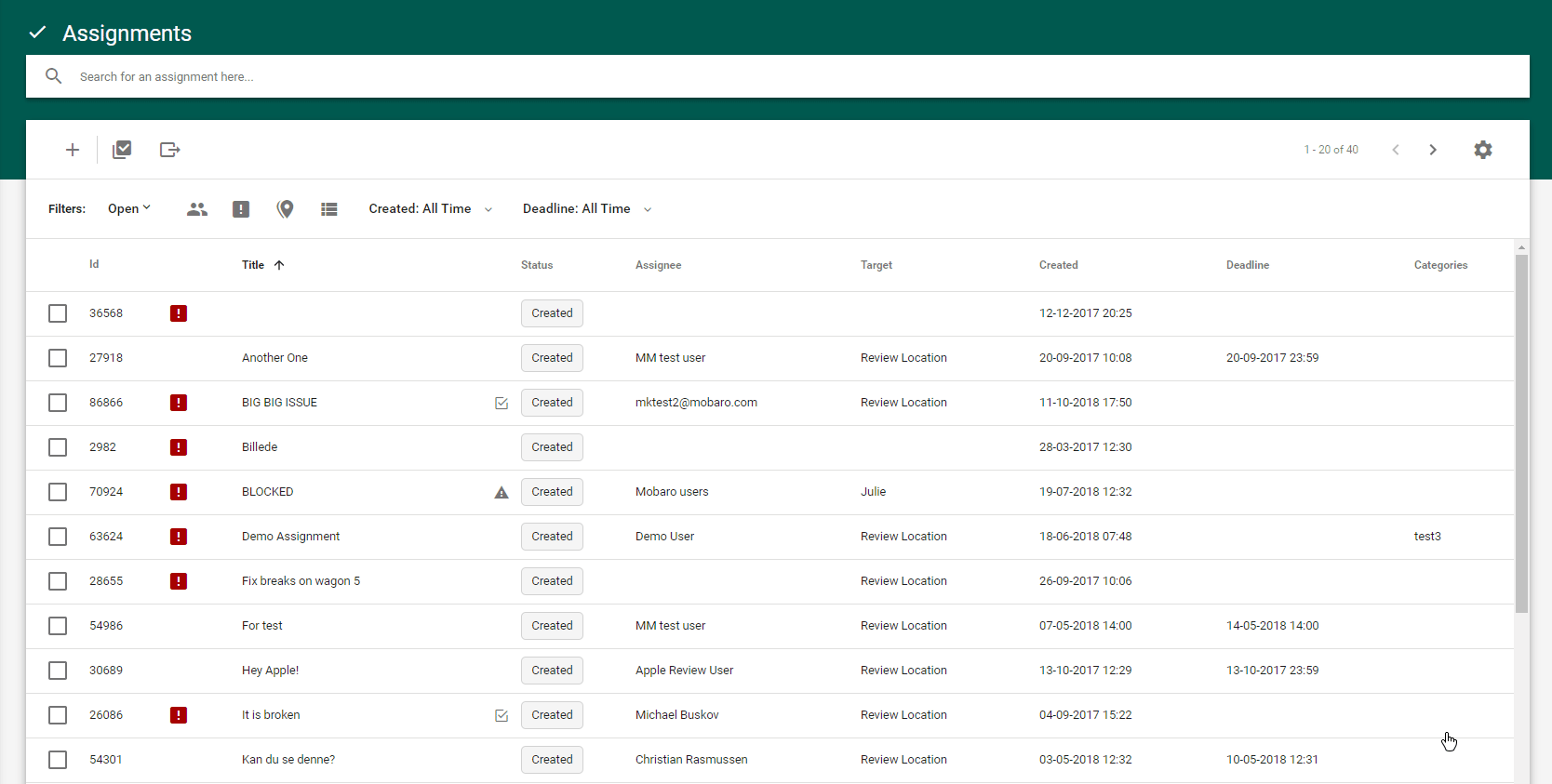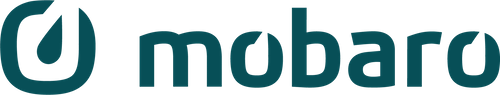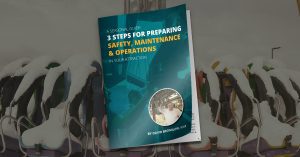It’s that special time of year again. Side by side with hectic workloads, buying presents and juggling children’s expectation – the holiday season is all about the food. And what better way to enjoy holidays than with great meals? Unfortunately, Christmas is also a high season for food-poisoning at all the buffets and social gatherings.
Generally, this just reminds us of the great importance of food safety across all industries. Many of our clients have been wishing for a better and more reliable way to measure and document temperature in their Food & Beverage departments.
So without further ado: Wish granted! Along with a bag full of others presents that we know will come in handy.
Support for Bluetooth thermometers
We now support pairing Bluetooth devices with Mobaro for capturing data to be used in checklists. This enables you to easily and reliably document temperature.
Please note, that this feature is only available on iOS and Android. Not Windows. Please refer to our brand new feature matrix to see which features are available on which platforms: Learn more. Please refer to this article to see how you pair a device with Mobaro – and do keep in mind, that at this point in time we only guarantee support for two devices – the Bluetooth thermometers BT125KC and BT125W from CoMark Instruments: Learn more.
New Question Types
Temperature Question – to be used together with the new Bluetooth capabilities. But it can also be used to manually record a temperature in either Fahrenheit or Celcius. Reports reflect whether the registered temperature was done via a connected instrument or typed in manually. Supports triggering assignments on upper/lower bounds as well as supporting logic. Duration Question – for registered, well, the duration of something. Comes with a handy little stop watch function for timing but it can also be set manually. Supports other questions reacting to the measured duration via logic.New notification types
The purpose of notifications in the Mobaro app is to give user’s individualized prompts on new activity, and now, a few more notification types have been added. This time they revolve around comments on assignments. Users can now receive push and/or email notifications when comments are made on:
– Assignments created by them
– Assignments assigned specifically to them
– Assignments assigned to any one of their groups
The different notifications options can be found inside the settings for the organization’s default notification settings as well as on the user’s personal settings page – both on web as well as in the app.
Stopwatch, UI tweaks and Excel export
In addition to the main features released in the update, we have added a number of adjustments to the user interface as well as a handy export function.
The app now colors the margins of the individual questions to make it easier to differentiate between answered and unanswered questions – especially handy on question types with iffy UI such as Sliders.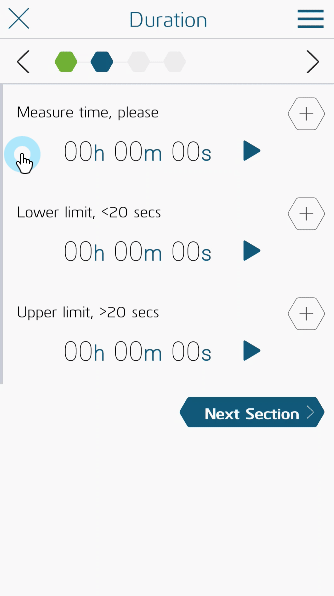 It is now possible to request a password reset from both web and app. In the app, the link can be found right beneath the login form. On web, a checkbox has been added to the login form at the bottom.
An Excel export has been added to the assignment overview in the web application. This allows you to export all assignments into an Excel file
It is now possible to request a password reset from both web and app. In the app, the link can be found right beneath the login form. On web, a checkbox has been added to the login form at the bottom.
An Excel export has been added to the assignment overview in the web application. This allows you to export all assignments into an Excel file