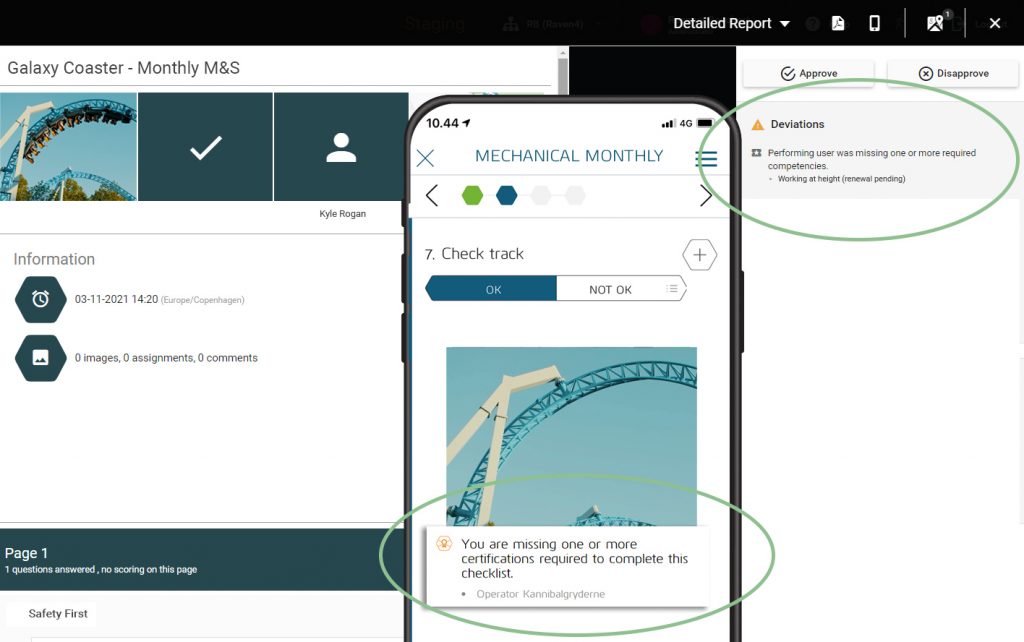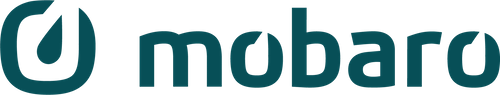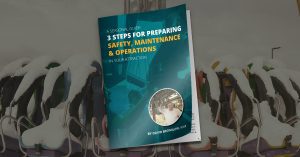GESTIÓN DE COMPETENCIAS
Registre, gestione y controle fácilmente las cualificaciones de sus equipos y sus miembros. La nueva herramienta Mobaro Competency es donde Mantenimiento, F&B, Operaciones, RRHH y otros departamentos toman el control de la formación requerida y la certificación de su personal.
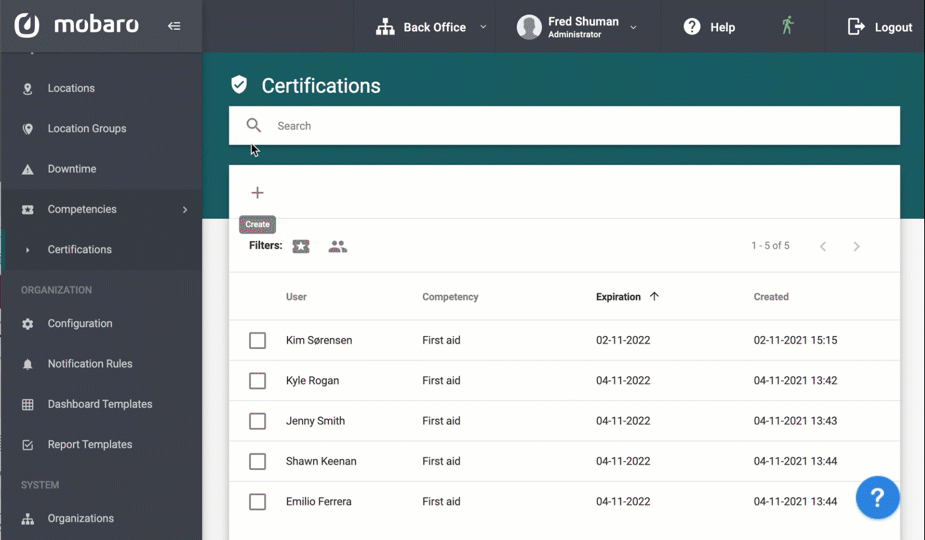
crear y gestionar
certificaciones para cualquier
miembro del equipo
Hemos añadido una nueva sección llamada Competencias. Aquí es donde los gestores pueden ahora registrar certificaciones, por ejemplo, un certificado de formación de socorrista o un curso de formación de operador de atracciones.
Aquí también puede establecer el caducidad del certificado. De este modo, es fácil hacer un seguimiento de quién de su personal necesita renovar su cualificación.
Resumen de competencias
Como ocurre con muchas funciones de Mobaro, puede configurar widgets de datos en cuadros de mando personalizables para reflejar la información que desee. El nuevo resumen de competencias también puede añadirse a cualquier panel que prefiera en el back office de Mobaro.
Aquí se puede ver fácilmente:
VERDE: Empleados con las competencias requeridas
AMARILLO: Cuando los certificados están a punto de caducar
ROJO: Empleados que no están al día de los requisitos
GRIS: No hay certificaciones registradas
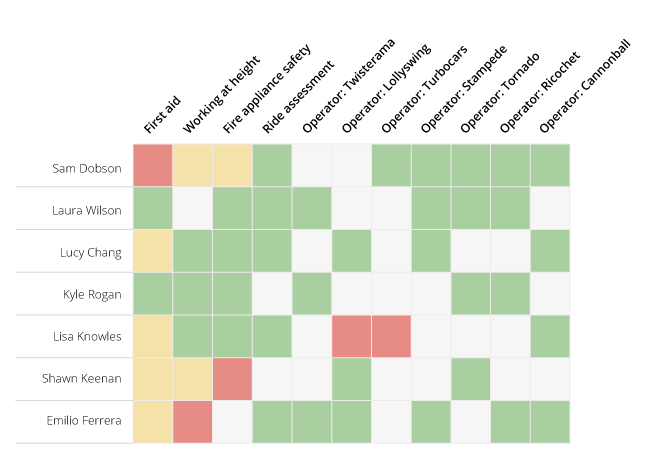
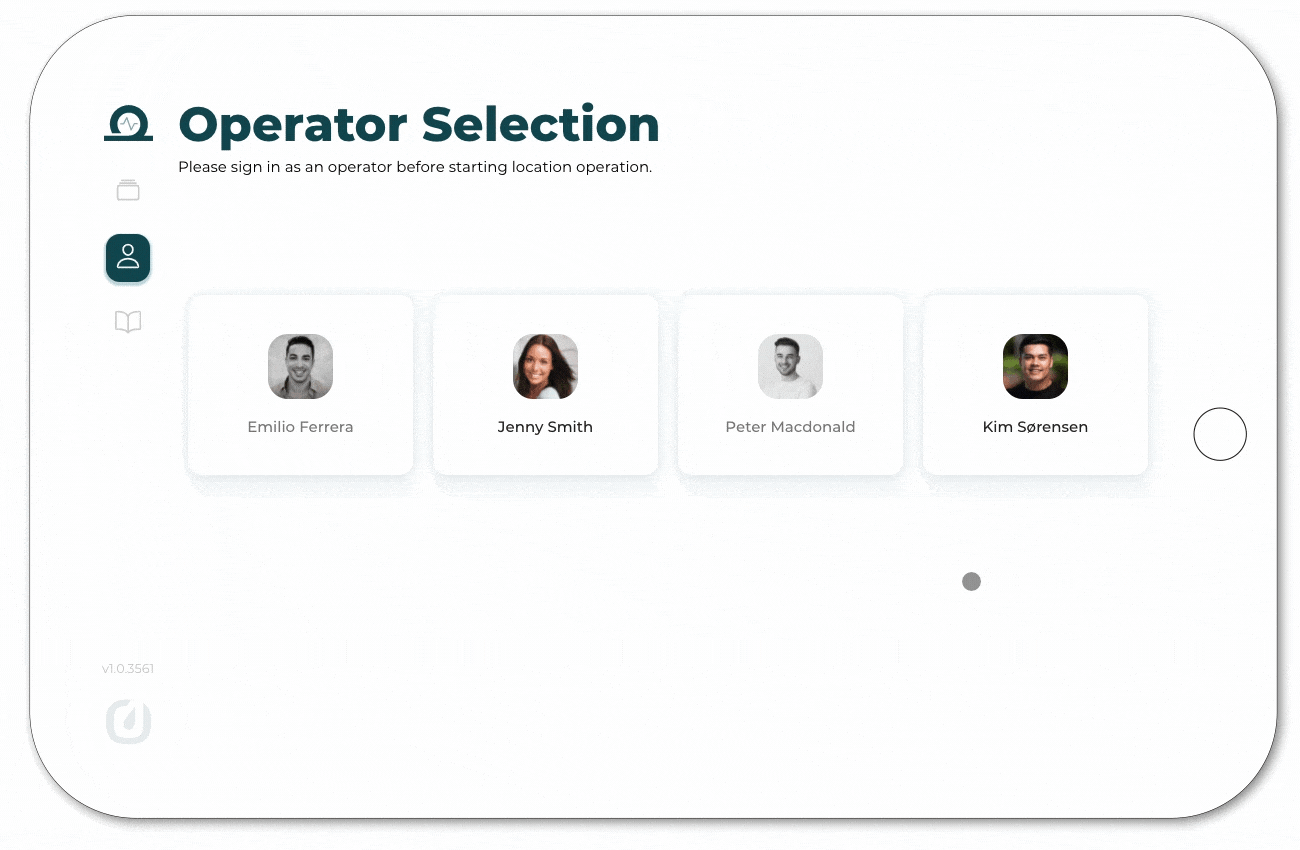
RideOps vs Competencia
Uno de los usos más destacados de la gestión de competencias es en combinación con RideOps. Ahora, al iniciar sesión en la aplicación RideOps, sólo podrán hacerlo los usuarios que hayan recibido formación para el trayecto específico. La seguridad ante todo.
cualificado para el
¿Inspección?
Cuando un usuario, por ejemplo un ingeniero de mantenimiento, debe realizar una inspección mecánica, puede registrar la inspección en cuestión para marcar si el usuario tiene la cualificación adecuada. Si el usuario no la tiene, se registrará junto con los resultados en el informe.