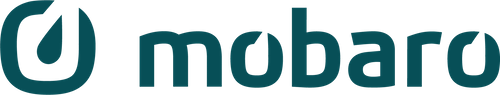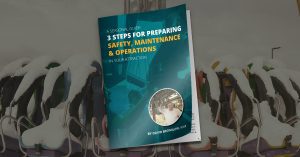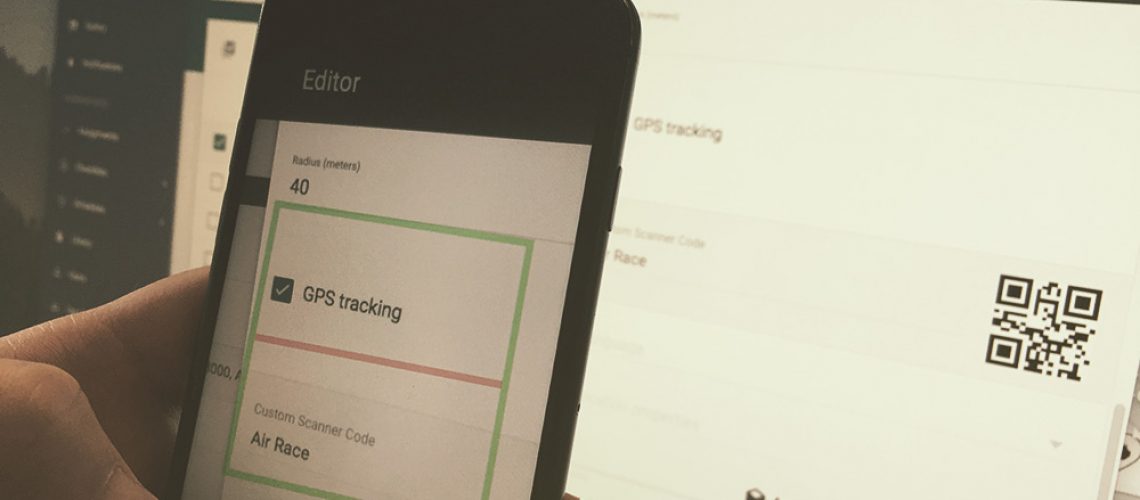Compatibilidad con códigos QR
Como nueva función de la plataforma Mobaro, ahora permitimos a los usuarios aplicar códigos QR a sus ubicaciones. Esto significa que usted emplea un nuevo nivel de garantía en todo su sitio haciendo que el personal verifique su posición al realizar controles.
Un breve resumen de su funcionamiento:
- Todas las ubicaciones están ahora registradas en Mobaro con un código QR (personalizable).
- La aplicación puede filtrar las vistas de tareas y listas de control escaneando un código QR de una ubicación determinada.
- La vista general de ubicaciones de la aplicación puede abrir los detalles de una ubicación directamente al escanear un código QR coincidente.
- Las listas de verificación pueden ahora requerir que los usuarios respondan utilizando un código QR. Esto se puede hacer en tres modos diferentes dependiendo de lo específica que deba ser la verificación.
Asignaciones ad hoc sobre la marcha
Un aspecto muy importante de Mobaro es asegurarse de que las cosas se hacen - y de una manera correcta. De vez en cuando nuestros usuarios se encuentran con ciertas situaciones durante un control en las que necesitan hacer órdenes de trabajo a pesar de que el elemento de control está bien.
Así que, para facilitar estas situaciones, hemos introducido cambios en el funcionamiento de las asignaciones dentro de un cheque:
Ahora se pueden añadir asignaciones ad hoc desde el menú "+" de las listas de control.
- El usuario puede adjuntar a cualquier pregunta tantas tareas como desee.
- La función puede activarse por lista de control.
Además, ya no es necesario salir de la comprobación si se desea resolver una tarea inmediatamente:
- Ahora las tareas pueden resolverse al crearlas.
- Los usuarios pueden elegir responder a una pregunta con una tarea y resolverla inmediatamente sin salir de la lista de comprobación.
En resumen, esta actualización de funciones añade aún más seguridad y flexibilidad a la plataforma Mobaro. Y si desea obtener más información acerca de estas características, asegúrese de ponerse en contacto con nosotros por solicitar una demostración o llamándonos al +4571999499.